What is a Cloud Database?
A cloud database is a database that is deployed in a cloud environment as opposed to an on-premise environment. The database itself can be offered as a SaaS (Software-as-a-Service) application or simply be hosted in a cloud-based virtual machine. Applications can then access all the data stored in a cloud database over a network from any device.
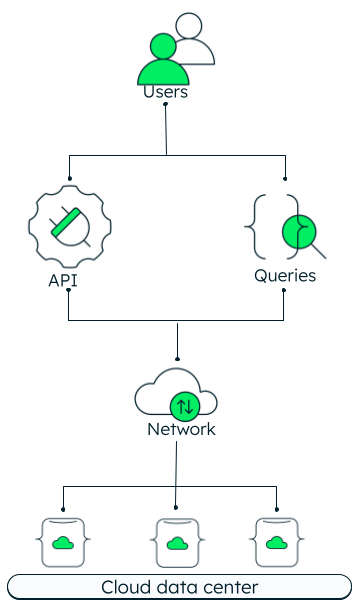
With a cloud database, there is no need for dedicated hardware to host a database. Rather than the organization itself installing, configuring, and maintaining a database instance or instances, the cloud provider can provision, manage, and scale the underlying database cluster.

You can deploy any type of database in the cloud. This includes traditional SQL databases and more modern NoSQL types of databases. MongoDB Atlas is a general-purpose document database that can be deployed on any of the major cloud providers, like Amazon Web Services (AWS), Microsoft Azure, and Google Cloud.
Let us explore more about cloud databases with the following:
Cloud database deployment models
Cloud databases can be deployed on a cloud provider’s infrastructure (self-managed) or accessed as a service (fully-managed Database-as-a-Service) on a subscription basis.
In a self-managed database, the organization's system administrators or software developers are responsible for the database management. They purchase virtual machine instances and run their database on the virtual machines. The cloud provider takes care of the infrastructure provisioning.
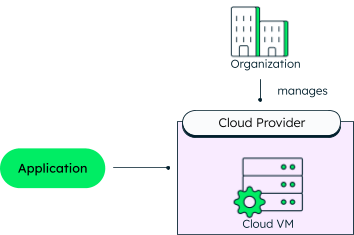
In a fully-managed model, the database runs on the infrastructure of the cloud provider, and the backup, scaling, provisioning, security, and health monitoring are all taken care of by the cloud database provider. The database is accessed as a service by the organization. Fully-managed database services handle the complexities of maintaining a consistently available, high performance cluster in a way that allows you, the developer, to access it as a simple, globally available resource.
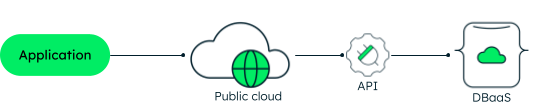
A typical example of a fully-managed cloud-based database is MongoDB Atlas. With MongoDB Atlas, you can access all of your databases deployed on any cloud provider, from anywhere.
Why use a cloud database?
The key benefits of cloud databases are that they are easily scalable and designed for reliability and performance.
Ease of access and agility
Whether your team is already developing software on cloud infrastructure, or you’re in the process of migrating legacy applications to the cloud, it makes sense that cloud-native database offerings are growing in popularity.
Modern Database-as-a-Service platforms enable easy (but controlled) access from cloud systems through consistent APIs and drivers, simplifying access to critical resources. Microservice architectures in particular benefit from centralized and easily accessible database resources, as many applications need to access and share data.
Scalability and performance
The real test of a data management system is how it adapts and performs under high load.
This is why cloud database services are typically designed to automatically scale up to accommodate data growth, and scale out to handle load with consistent performance characteristics. A good cloud database will automatically alert you of performance issues, so that you can optimize your indexes and access patterns in order to hit your performance targets.
Not only is it usually cheaper to use a fully managed cloud database than to maintain your own, it requires less manual work, so you and your team can focus on delivering value.
Reliability and disaster recovery
There’s little worse than having a mission-critical database go offline—except to lose all of the data inside it.
Cloud databases are usually replicated and backed up by default, so that no single point of failure can bring your application offline, and even catastrophic incidents are mitigated by regular, automated backup and disaster recovery.
MongoDB Atlas, the MongoDB cloud database, is automatically replicated and backed up in real-time, enabling point-in-time restore, giving you an extra layer of confidence.
When to use a cloud database
Cloud databases work in most cases that traditional databases do. They are particularly valuable when building software products that:
- require a large volume of data.
- are cloud-native.
- need to handle high scale traffic.
- are distributed geographically.
Fully-managed databases are now increasingly used for real-time transaction processing, legacy database migration, mobile application development, Internet of Things, caching, and analytics.
Additional considerations
Whether you’re still thinking if a cloud database is right for you, or you’re in the process of selecting the ideal Database-as-a-Service for your needs, there are a few key factors to take into consideration:
Cloud database providers
While some cloud databases are available on all cloud providers (MongoDB Atlas runs on any major public cloud provider), others are specific to one provider (e.g., Cloud Bigtable on Google, or RDS on Amazon Web Services).
If you have an existing footprint, compatibility requirements, or existing relationships that dictate your cloud provider choice, then your options will be a self-managed database on cloud VMs, or the Database-as-a-Service products offered by or on that cloud provider.
Other strategies, like multi-cloud or hybrid-cloud, might dictate that you leverage multiple public and private clouds, which would narrow your database choices to products that operate across providers and/or on-premise.
Database technology
You might be looking for an SQL-compatible offering in order to work with existing systems, processes, or skill sets, or be more interested in a NoSQL offering tailored to your system’s needs. Sometimes, other choices in your team’s technology stack, like programming language, will make one or another database technology a better fit, and you should look closely at whether a given provider or platform fits your development process.
Management system
Do you have the people, and the skill sets, to manage the right database technology yourself? If you do, then self-managed databases on cloud VMs can work well for you. Even so, however, you should consider fully managed DBaaS platforms that take over much of the management load for you, and free your team up for more advanced projects.
Cost model
Another benefit of cloud databases is a shift to usage-based or consumption-based pricing. This means that rather than making up-front investments before you even know what your ultimate resource needs will be, you can start small and ramp up as needed.
Security
The cost of data breaches is only rising, and regulatory scrutiny is at an all-time high. Managed cloud databases bake in layered security best practices, keep systems up to date automatically, and leverage broad expertise to implement the most secure configurations.
Extras
Today’s cloud Database-as-a-Service offerings can bring a lot more than just the database itself. MongoDB Atlas, for instance, includes SQL-compatible connectors, integrated charts and graphs, and tools for building data-driven workflows with triggers and serverless computing, and more.
Our cloud database solution
MongoDB can be installed and run on any cloud provider or on-premise network as a self-managed database cluster or virtual machine, or on AWS, GCP, or Azure using MongoDB Atlas, our cloud Database-as-a-Service (DBaaS) offering. There are major benefits to adopting the DBaaS option, including:
- Simplified management.
- Elastic autoscaling.
- Redundancy, backup, and restore.
- Additional features such as Charts, Connectors, and Performance Advisor.
MongoDB Atlas, part of MongoDB’s broader data platform, is a powerful and compelling alternative to managing your own NoSQL or traditional database, or using a cloud provider-specific managed offering.
FAQs
What is the difference between cloud and database?
How do you create a cloud database?
What is a cloud-based database?
Which database is used in cloud computing?
There are many SQL and NoSQL databases used in cloud computing. Some SQL databases are IBM DB2, MySQL, and Microsoft SQL Server. Some popular NoSQL databases are MongoDB, CouchDB, and CosmosDB.
What are the advantages of using cloud databases?
There are several benefits of using cloud databases, including cost optimization, high data availability, automatic scaling, and freedom from vendor lock-in.
What is the meaning of cloud database?
What are some large cloud providers and databases?
Some top large cloud providers are:
- Amazon Web Services (AWS): AWS is compatible with SQL databases like MySQL, PostgreSQL, and NoSQL databases like MongoDB and Redis.
- Microsoft Azure: Azure provides good compatibility with both SQL and NoSQL databases, such as MS SQL Server and MongoDB respectively.
- Google Cloud: Google Cloud works well for SQL databases like SQL Server, MySQL, and PostgreSQL, and NoSQL databases like MongoDB.
How does cloud database work?
Cloud database works pretty much the same way as a traditional database, only it resides on the cloud platform. To implement the cloud database, users (or organizations) either install the database on the cloud provider’s infrastructure, or use the Database-as-a-Service option, so that they can access the database as a service without the need for an installation.
Is MongoDB a cloud database?
MongoDB Atlas, developed by the MongoDB team, is a fully-managed cloud database. MongoDB Atlas is a multi-cloud developer data platform and runs on all the major cloud providers, like AWS, Microsoft Azure, and Google Cloud.
What are the top free cloud databases?
Some of the top free cloud databases are:
- MongoDB Atlas: Atlas is a multi-cloud data platform. It is a fully managed Database-as-a-Service platform. MongoDB is a great choice if you want to build scalable, highly available applications, with indexing and ad-hoc query support.
- Azure SQL Server: Azure is a flexible database and can be easily scaled. It is a fully managed platform.
- MySQL: MySQL is widely used for storing structured data and supports many operating systems. MySQL uses SQL (Structured Query Language) for querying, indexing, and other database operations.
- MariaDB: An upcoming cloud database, MariaDB is gaining popularity because of its unique features, like an optimizer to improve query performance and processing capabilities.
- CouchDB: CouchDB is another NoSQL database, like MongoDB, good for storing different types of unstructured data. It is fast and schema-free.